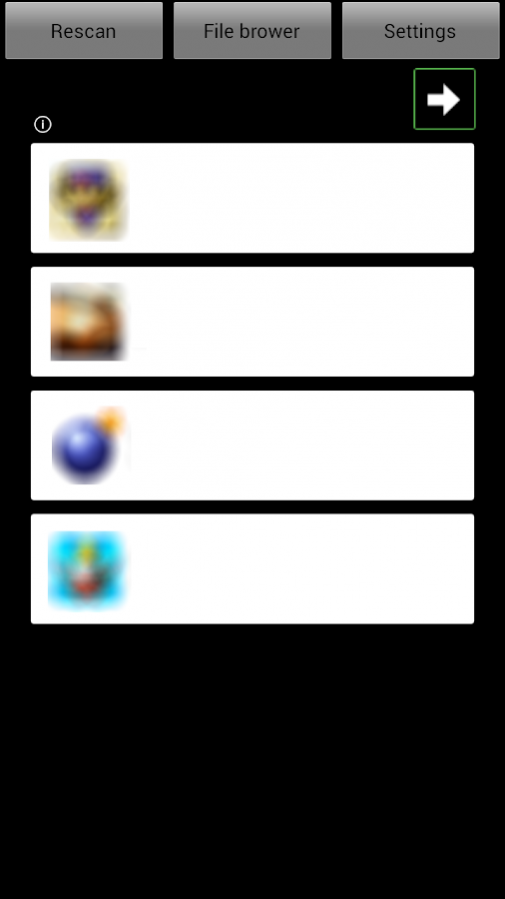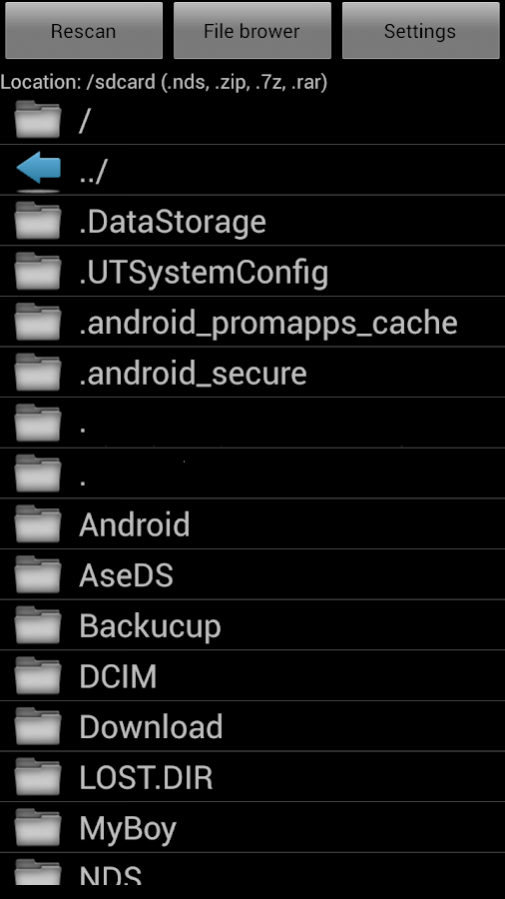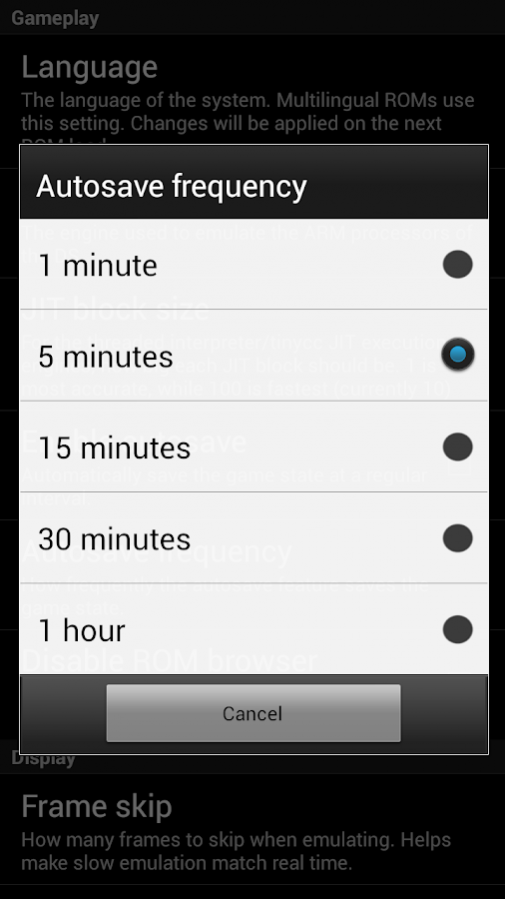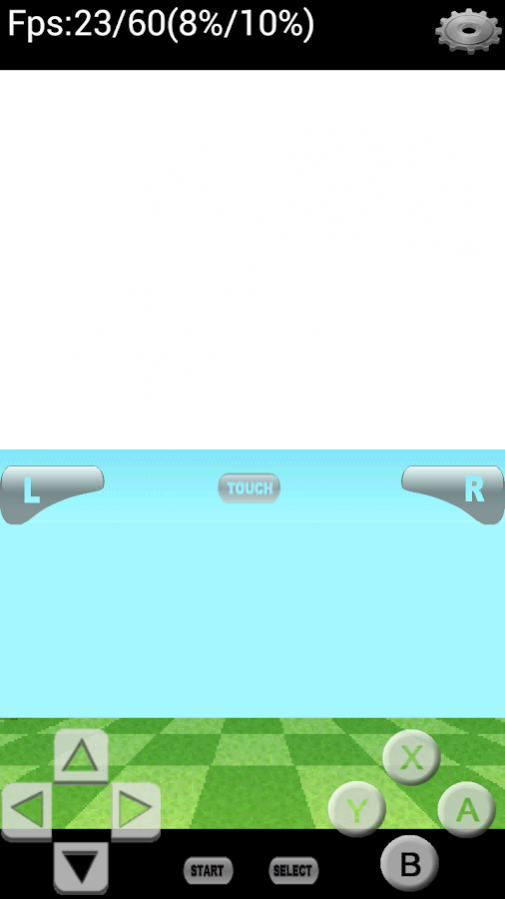NDS Boy! For New Android 6.2.4
Free Version
Publisher Description
A high quality emulator to run NDS game files
* Important note:
- Only suitable for high-end devices (2G RAM, quad-core CPU or higher).
- If an error occurs the first time, do not worry, because emulator unknown cpu type in your device. Try again and it will work.
- If your device is lower than recommended or not popular, the emulator can not identify the cpu type. Games may be lag or crash. We have tried hard but could not identify all devices.
* Feature:
- Supports NDS game file (.nds, .zip, .7z, .rar)
- Supports Android 6.0+
- Save and load state, quick save, quick load, auto save.
- Edit and resize (zoom) dpad, buttons.
* Fix crashes by cleaning the temporary files. Please try the following steps:
- On your android, go to the Settings - Apps - NDS Boy! 6.0+
- Choose Storage - Clear Data
- Choose Permissions - Allow All
If the problem remains unsolved, you need to remove the application, go to the folder named NDSBoy and delete it (you will lose the saved game file). You should back up files with the extension .ds. Then reinstall the application and copy the backed up files to the NDSBoyState directory
About NDS Boy! For New Android
NDS Boy! For New Android is a free app for Android published in the Arcade list of apps, part of Games & Entertainment.
The company that develops NDS Boy! For New Android is Can Tho Emulator. The latest version released by its developer is 6.2.4. This app was rated by 1 users of our site and has an average rating of 2.5.
To install NDS Boy! For New Android on your Android device, just click the green Continue To App button above to start the installation process. The app is listed on our website since 2017-12-02 and was downloaded 221 times. We have already checked if the download link is safe, however for your own protection we recommend that you scan the downloaded app with your antivirus. Your antivirus may detect the NDS Boy! For New Android as malware as malware if the download link to com.anhhuymarsh.ds4droid is broken.
How to install NDS Boy! For New Android on your Android device:
- Click on the Continue To App button on our website. This will redirect you to Google Play.
- Once the NDS Boy! For New Android is shown in the Google Play listing of your Android device, you can start its download and installation. Tap on the Install button located below the search bar and to the right of the app icon.
- A pop-up window with the permissions required by NDS Boy! For New Android will be shown. Click on Accept to continue the process.
- NDS Boy! For New Android will be downloaded onto your device, displaying a progress. Once the download completes, the installation will start and you'll get a notification after the installation is finished.